Welcome to vocab cards!
Note: we are currently working only with English words. If you are interested in other languages, please send your suggestions here.
This website is built to help you extract the words from the Kindle vocabulary builder database. This database is a vocab.db file that lies in your kindle and stores all the words that you look up while reading. To find this file, plug your kindle into your computer and go to Kindle/system/vocabulary/ path. You will see your database there:
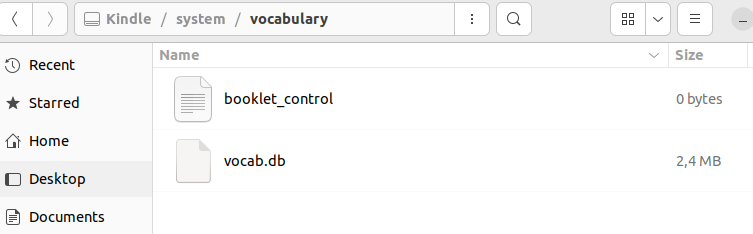
This is a small sqlite3 database. It has the information about the words you searched for, the book and context this word appeared in. It doesn't have the information about the definition, and that's where we are glad to help you.
After uploading your database on our main page you will see all your words displayed as cards, which you can sort alphabetically and filter by books. An example of the card:
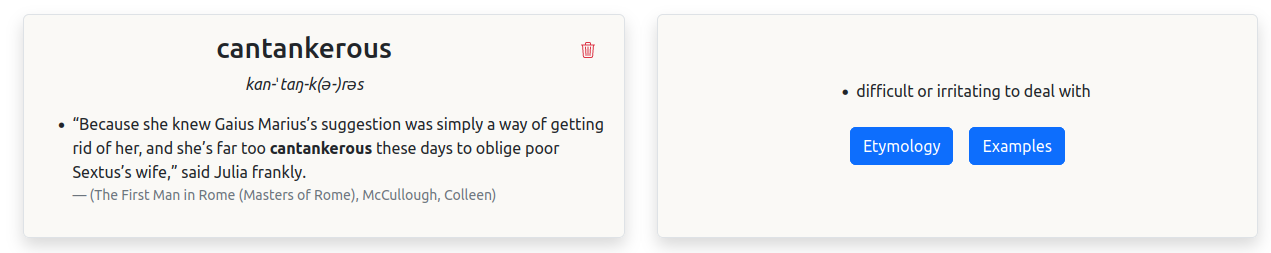
Some cards probably will have definitions, which happened to be in our database. If it doesn't have a definition, it will have a button to search for it:
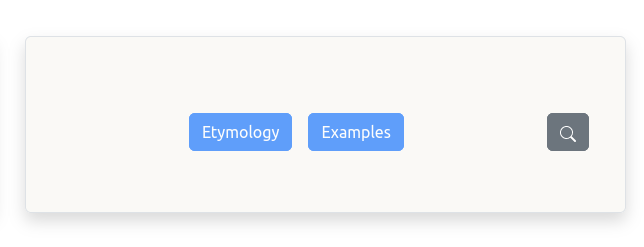
After clicking on it, a definition will be fetched from Merriam-Webster website. We will store the definition in our database, so the next time you and other users will not have to fetch the definition.
You can turn on auto-search to look up all the words. The words will be loaded one by one, and it might take some time.
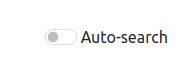
We have a quiz where you can try guess words by their context.
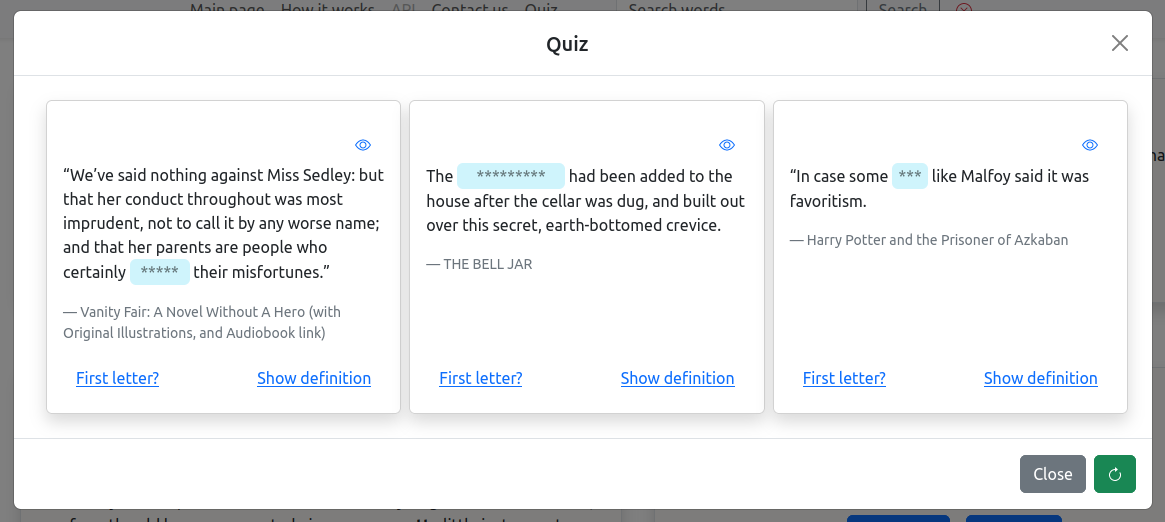
Finally, you can export all the words in tsv or csv format including word definitions, context, pronunciation, etymology. This data could be imported by Anki app - a popular tool for learning languages.
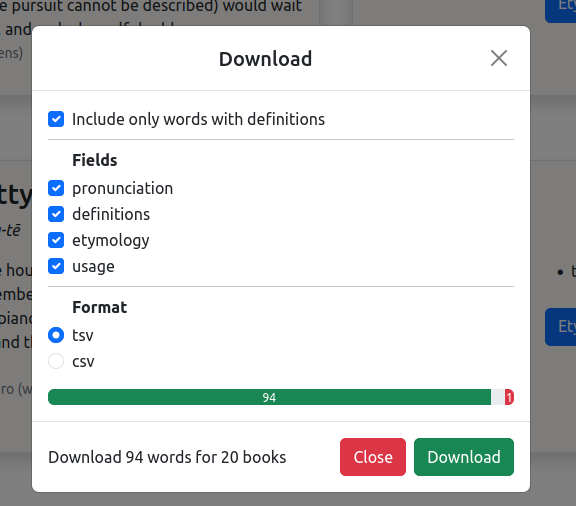
We hope that you'll find this website useful. You can leave your feedback and make suggestions here.